Drone cameras are a crucial component of your drone, allowing you to capture stunning aerial photographs and videos. However, they can encounter various issues that may prevent them from functioning correctly. If you’re experiencing problems with your drone camera, it’s essential to understand the possible causes and troubleshooting steps.
Common drone camera problems can include firmware updates, poor calibration, damaged SD cards, lens scratches, and even drone crashes. These issues can lead to freezing cameras, focusing difficulties, and complete camera failure. To get your drone camera back up and running, it’s crucial to identify the specific issue you’re facing and take appropriate steps to resolve it.
In this article, we will explore the most common drone camera issues and provide troubleshooting tips to help you overcome them. Whether your drone camera is freezing, not focusing, or experiencing other problems, we’ve got you covered. By the end of this article, you’ll have a better understanding of how to fix your drone camera and ensure it functions optimally.
Key Takeaways: Why Is My Drone Camera Not Working
- Drone cameras can encounter various issues that may prevent them from working correctly.
- Common problems include firmware updates, poor calibration, damaged SD cards, and lens scratches.
- Issues can manifest as frozen cameras, focusing difficulties, or complete camera failure.
- Troubleshooting steps can help resolve these problems and get your drone camera back in working order.
- It’s important to identify the specific issue you’re facing and take appropriate action to resolve it.
Why is My Drone Camera Freezing?
If you find that your drone camera is freezing during use, there are a few troubleshooting steps you can take to resolve the issue. The freezing of a drone camera can occur due to weak signals or magnetic interference, which can interrupt the real-time transmission feed and cause the camera to freeze.
To fix this problem, it is recommended to recalibrate the drone compass. This can help improve the stability of the signals and reduce the chances of interference. Additionally, try to avoid flying your drone in locations with high magnetic interference, such as near power lines or large metal structures.
By taking these steps, you can minimize the chances of your drone camera freezing and ensure a smooth recording experience. Remember to always follow the manufacturer’s guidelines and consult their support team for any specific troubleshooting steps related to your drone model.
Table: Troubleshooting Steps for a Frozen Drone Camera
| Steps | Description |
|---|---|
| Recalibrate the compass | Improves signal stability and reduces magnetic interference |
| Avoid high magnetic interference areas | Fly in locations away from power lines or metal structures |
“I followed the recalibration steps suggested by the manufacturer and noticed a significant improvement in my drone camera’s performance. It no longer freezes during flights, allowing me to capture smooth and uninterrupted footage.” – Drone Enthusiast
Why is My Drone Camera Not Focusing?
When your drone camera fails to focus properly, it can significantly impact the quality of your aerial photography. Understanding the reasons behind this issue can help you troubleshoot and resolve the problem. Here are some common factors that may cause your drone camera to have focus-related issues:
- Dust and debris on the lens: The presence of micro-scratches, dirt, or dust on the lens can obstruct the camera’s autofocus mechanism, resulting in blurry images. Regularly clean the lens using a microfiber cloth or lens cleaning solution to maintain optimal focus quality.
- Water droplets inside the camera lens: Moisture can accumulate inside the camera lens, affecting the camera’s ability to focus correctly. If you suspect water droplets inside the lens, allow the camera to dry thoroughly before attempting to use it again.
- Autofocus malfunction: Sometimes, the autofocus feature of the drone camera may fail to function properly. In such cases, manually adjusting the focus settings or switching to manual focus mode can help achieve sharper images.
- Hardware issues: In some instances, the camera hardware itself may be faulty or damaged. This can lead to focus problems and require professional repair or replacement of the camera module.
By addressing these potential causes, you can increase the chances of resolving focus-related issues with your drone camera. Remember to handle the camera with care, keeping it protected from contamination and avoiding any impact or shock that may damage the lens or internal components.
“Proper maintenance and regular cleaning of the drone camera lens can go a long way in ensuring clear and focused aerial photographs.” – Drone Photography Expert

Table: Comparison of Different Focus Issues and Possible Solutions
| Focus Issue | Possible Causes | Solutions |
|---|---|---|
| Blurry images | Dust and debris on the lens | Clean the lens with a microfiber cloth |
| Use a lens cleaning solution for stubborn dirt | ||
| Water droplets inside the lens | Allow the camera to dry thoroughly | |
| Consider using a lens blower to remove moisture | ||
| Autofocus failure | Autofocus malfunction | Manually adjust focus settings |
| Switch to manual focus mode | ||
| Focus inconsistency | Hardware issues | Seek professional repair or replacement |
By following these recommendations and taking proper care of your drone camera, you can overcome focus-related challenges and capture stunning aerial imagery with precision and clarity.
How to Fix Your Drone Camera Angle
Having the correct camera angle is crucial for capturing high-quality aerial footage. If your drone camera angle is not aligned correctly, it can result in misaligned shots and poor image composition. Fortunately, there are several steps you can take to fix your drone camera angle and ensure optimal camera performance.
Recalibrating Your Drone
One of the first steps you should take to fix your drone camera angle is to recalibrate your drone. Recalibration helps ensure that your drone’s sensors and camera are properly aligned. To recalibrate your drone, follow these steps:
- Find a level surface to place your drone on.
- Power on your drone and remote controller.
- Access your drone’s settings and navigate to the calibration section.
- Follow the on-screen instructions to start the calibration process.
- Once the calibration is complete, restart your drone and check the camera angle.
Recalibrating your drone can help fix any misalignment issues and improve the camera angle for better footage.
Adjusting the Gimbal Roll
Another way to fix your drone camera angle is by adjusting the gimbal roll. The gimbal roll controls the horizontal alignment of your camera. Here’s how you can adjust the gimbal roll:
- Power on your drone and remote controller.
- Access your drone’s settings and navigate to the gimbal control section.
- Use the controls to manually adjust the gimbal roll until the camera angle is aligned correctly.
- After making the adjustments, test the camera angle by capturing some footage.
By adjusting the gimbal roll, you can fine-tune the camera angle and ensure that your shots are properly aligned.
Enabling Gridlines
Enabling gridlines on your camera’s display can also help you fix the drone camera angle. Gridlines provide visual reference points that can assist you in aligning your shots. To enable gridlines:
- Access your drone’s settings and navigate to the camera display options.
- Select the option to enable gridlines.
- Once enabled, the gridlines will appear on your camera’s display, helping you align your shots accurately.
Using gridlines can be especially useful when trying to capture perfectly level shots or when framing complex compositions.
By following these steps, you can fix your drone camera angle and ensure that you capture stunning aerial footage. Remember to always check and adjust the camera angle before each flight to maintain optimal image quality.
Table: Summary of Steps to Fix Drone Camera Angle
| Step | Description |
|---|---|
| Recalibrate Your Drone | Find a level surface and follow the on-screen instructions to recalibrate your drone. |
| Adjust the Gimbal Roll | Access the gimbal control settings and manually adjust the gimbal roll for proper camera alignment. |
| Enable Gridlines | Access the camera display settings and enable gridlines for visual reference points. |
Why is My Drone Camera Shaking?
If you’re experiencing shaking or vibration in your drone camera, it can significantly impact the quality of your aerial footage. There are a few common issues that can cause this problem, including gimbal issues and propeller damage.
Gimbal Issues
The gimbal is responsible for stabilizing the camera and keeping it level during flight. If the gimbal is not functioning properly, it can result in shaking or vibration. One possible cause of gimbal issues is misalignment, which can occur if the drone has been subjected to a hard landing or crash. To fix this, you can try recalibrating the gimbal using the drone’s calibration settings. If the shaking persists, there may be a hardware issue with the gimbal, and it is recommended to seek professional repair services.
Propeller Damage
Another common cause of camera shaking is damage to the propellers. If the propellers are scratched, bent, or out of balance, they can create vibrations that transfer to the camera. Inspect your propellers for any visible damage or signs of wear and replace them if necessary. Additionally, make sure that the propellers are securely attached and properly balanced to minimize vibrations.
Remember, maintaining your drone camera’s stability is essential for capturing smooth and high-quality footage. By addressing gimbal issues and ensuring your propellers are in good condition, you can eliminate camera shaking and enhance your aerial photography experience.
Note: The image above is for illustrative purposes only and does not represent an actual drone camera shaking issue.
What To Do If The Drone Camera Stops Working After Firmware Update?

If your drone camera stops working after a firmware update, there are several steps you can take to resolve the issue. It’s not uncommon for drones to encounter problems after a firmware update, but with the right troubleshooting, you can get your camera back up and running.
The first thing to try is to revert to a previous firmware version. This can be done by using the DJI Assistant software on a computer. By downgrading to a previous firmware, you may be able to restore functionality to your drone camera. It’s important to note that this process should be approached with caution and only if you have experience working with firmware updates.
If downgrading the firmware doesn’t solve the problem, you can reach out to the manufacturer for support. They may have specific instructions or troubleshooting steps that can help resolve the issue. In some cases, you may need to send your drone camera to a professional repair service for further evaluation and repair.
It’s important to remember that firmware updates are meant to improve the functionality and performance of your drone camera. While issues can arise, they are usually temporary and can be resolved with the right steps. By following the appropriate troubleshooting methods and seeking assistance when needed, you can get your drone camera back to working condition.
Additional Tips and Troubleshooting for Drone Camera Issues
If you’re facing common drone camera problems, don’t worry, we’ve got you covered. Here are some troubleshooting tips to help you fix your drone camera:
1. Check for Firmware Updates
One of the first things you should do when experiencing issues with your drone camera is to check for any available firmware updates. Manufacturers often release updates to address bugs and improve camera performance. Visit the manufacturer’s website or use the accompanying software to ensure that your drone’s firmware is up to date.
2. Clean the Lens
A dirty lens can affect the quality of your drone camera’s images. Use a microfiber cloth or lens cleaning solution specifically designed for camera lenses to gently clean the lens. Be careful not to scratch the lens surface while cleaning. This simple maintenance task can help improve the focus and clarity of your drone camera.
3. Ensure Proper Calibration
Proper calibration is crucial for optimal drone camera performance. Follow the manufacturer’s instructions to calibrate your drone’s compass and IMU (Inertial Measurement Unit). By calibrating these components, you can ensure that your drone camera functions correctly and responds accurately to your commands.
4. Contact the Manufacturer or Seek Professional Repair Services
If you’ve tried troubleshooting your drone camera issues and they persist, it may be time to contact the manufacturer or seek the assistance of a professional repair service. The manufacturer’s support team can provide further guidance and advice specific to your drone model. Additionally, professional repair services have the expertise to diagnose and fix more complex camera issues.
By following these troubleshooting tips, you can overcome common drone camera problems and get back to capturing stunning aerial footage. Remember to stay patient and reach out for help if needed. Happy flying!
Understanding the Importance of Drone Cameras
Drone cameras have revolutionized the world of aerial photography, offering enthusiasts and professionals alike a unique perspective on the world. With their advanced features and capabilities, these cameras have become an essential component of many drones.
One of the key reasons why drone cameras are so important is their ability to capture stunning aerial images and videos. Equipped with high-performance lenses and sensors, these cameras allow users to capture breathtaking landscapes, cityscapes, and action shots from above. Whether you’re a professional photographer or an amateur enthusiast, drone cameras offer unparalleled creative opportunities.
Additionally, drone cameras provide users with a range of features that enhance the overall drone experience. Features such as panoramic lenses, time-lapse photography, dynamic follow-up, and movie lenses allow users to capture images and videos with incredible detail and precision. These features open up new possibilities for creative expression and storytelling.
Furthermore, drone cameras enable users to explore and document hard-to-reach places. Whether it’s capturing aerial shots of remote landscapes or inspecting infrastructure and buildings from above, drone cameras provide a safe and convenient way to access areas that would otherwise be inaccessible.
| Drone Camera Features | Description |
|---|---|
| Time-lapse Photography | Allows users to capture a sequence of photos over a period of time, creating a mesmerizing time-lapse video. |
| Panoramic Lenses | Enables users to capture wide-angle, panoramic shots of landscapes and cityscapes. |
| Dynamic Follow-up | Allows the camera to automatically track a moving subject, ensuring smooth and consistent footage. |
| Movie Lenses | Provides users with cinematic capabilities, allowing for professional-quality video recording. |
In conclusion, drone cameras have become an indispensable tool for aerial photography enthusiasts and professionals. With their advanced features and capabilities, these cameras offer a unique perspective on the world, allowing users to capture stunning images and videos from above. Whether you’re looking to explore the beauty of nature or document hard-to-reach places, drone cameras provide an unparalleled experience that enhances creativity and storytelling.
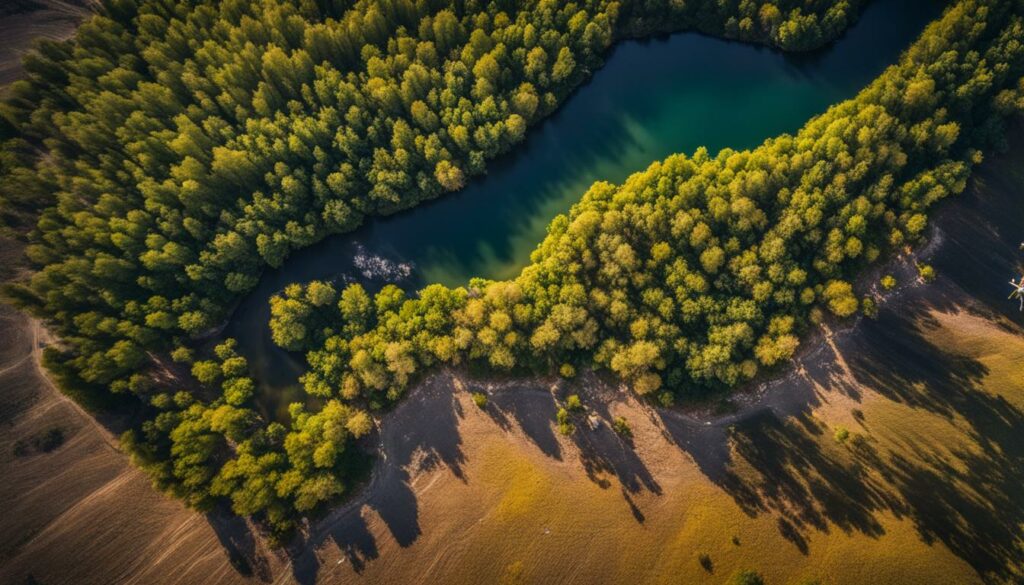
Conclusion
Resolving drone camera issues is essential to ensure a smooth and enjoyable flying experience. By following the troubleshooting tips provided in this article, you can address common problems such as freezing, focusing, angle alignment, shaking, and firmware update issues.
If you encounter any other difficulties with your drone camera, don’t hesitate to reach out to the manufacturer or seek professional repair services. These experts have the knowledge and expertise to diagnose and fix more complex issues that may arise.
Remember, regular maintenance and care for your drone camera are vital for its optimal performance. Keep your lens clean and free from any debris, and always check for firmware updates that can enhance camera functionality. By taking these steps, you can keep your drone camera in excellent working condition for many aerial adventures to come.
FAQ
Why is my drone camera freezing?
The freezing of a drone camera can occur due to weak signals or magnetic interference. To fix this issue, it is recommended to recalibrate the drone compass and avoid flying in locations with high magnetic interference.
Why is my drone camera not focusing?
There are several reasons why a drone camera may not be able to focus properly. These reasons can include micro-scratches and dust on the lens, small water droplets inside the camera lens, autofocus not working, or hardware issues with the camera. It is important to ensure that the lens is clean and free of any debris to improve focus quality.
How do I fix my drone camera angle?
If the drone camera angle is not aligned correctly, it can cause issues with the camera’s alignment and image composition. To fix the camera angle, users can recalibrate the drone on a level surface and avoid any metal or electronic equipment during the calibration process. Adjusting the gimbal roll and enabling gridlines can also help in manually adjusting the camera’s horizontal alignment.
Why is my drone camera shaking?
Drone camera shaking is often caused by hardware issues, such as problems with the gimbal or propellers. If the propellers are scratched or damaged, they should be replaced with new ones. If the shaking issue persists, it is recommended to send the drone camera to a local service station for repair.
What should I do if my drone camera stops working after a firmware update?
Sometimes, a drone camera may stop working after a firmware update. This can occur if the drone is not compatible with the latest firmware version. To fix this issue, users may need to downgrade the drone’s firmware to a previous version. It is important to note that the firmware downgrade process may require a computer and the use of the DJI Assistant software.
Are there any additional tips for troubleshooting drone camera issues?
In addition to the specific issues mentioned above, drone camera problems can also include black screens, display freezes, and misalignment. Troubleshooting tips for these issues can include checking for firmware updates, cleaning the lens, and ensuring proper calibration. Users may also consider reaching out to the manufacturer or professional repair services for further assistance.
Why are drone cameras important?
Drone cameras have become an essential component of many drones, especially for those who use drones for aerial photography. These cameras offer various features such as time-lapse photography, panoramic lenses, dynamic follow-up, and movie lenses. The high-performance camera configurations provide users with a captivating aerial perspective and enhance the overall drone experience.






